How to get invoices/receipts of my subscription?
You can get an Invoice/Receipt for your records at any time in "MY ACCOUNT", to get your invoice/receipt, you can following the instruction:
1. "MY ACCOUNT" select "Manage subscription & Download invoice", to go to the Billing page(1). On this page, go to Billing history, please select the "date"(1) of the invoice/receipt you wish to have
2. Select Invoice/Receipt to download, you will have them in PDF files.
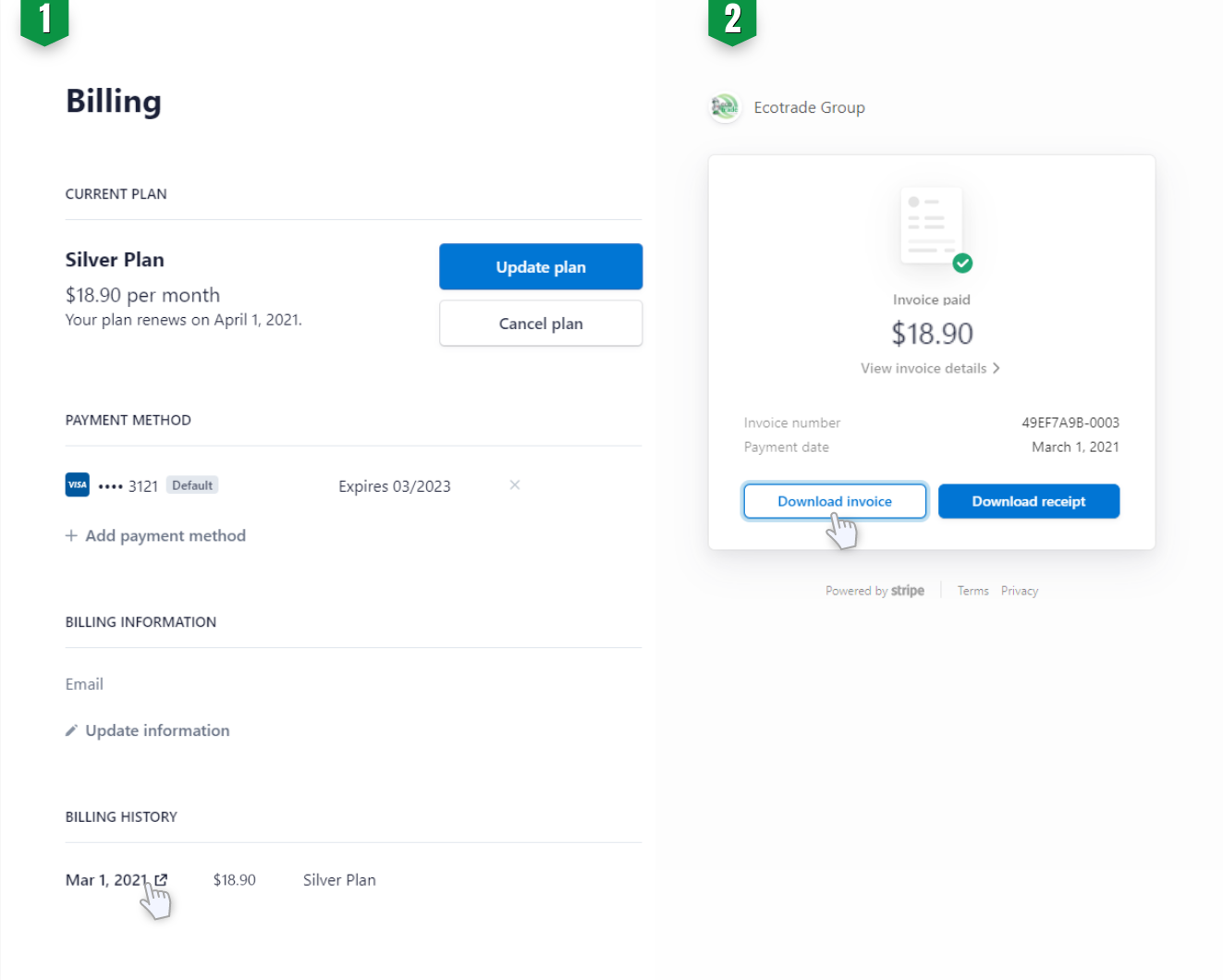
We hope that this instruction is helpful! If you have any issues updating your billing information, please contact our customer service team here
Related Questions
- What is a catalytic converter?
- What is the catalyst of a catalytic converter?
- What is the difference between “oxidation” and “three-ways’ converters?
- Can a bad catalytic converter cause a car to overheat? what causes a converter to become red hot?
- What causes a catalytic converter to become clogged?
Still need help ?
Contact our 24/7 support.

























